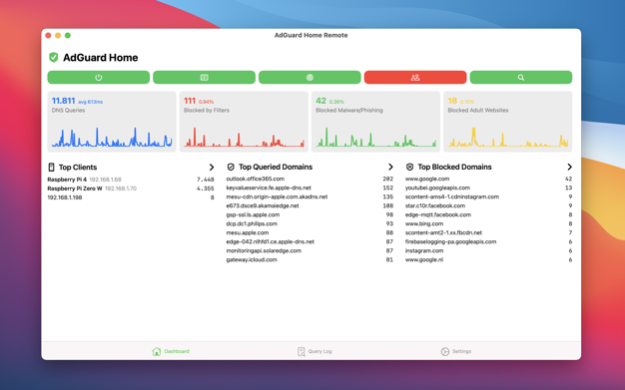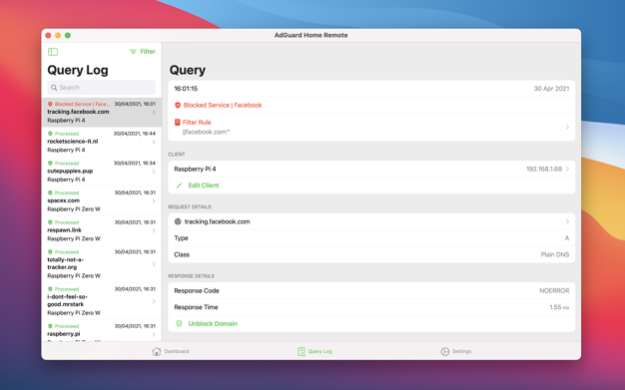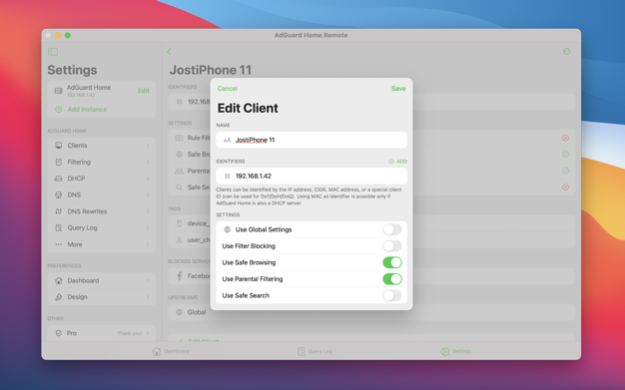AdGuard Home Remote 4.4.1
Free Version
Publisher Description
*Control Blocking*
You can quickly enable or disable filtering & safe browsing/search. You can even manage specific settings for your clients!
*Statistics*
View graphs of your queries as well as top clients and domains. Search through your queries in the Query Log with detailed request and response info.
*Manage Settings*
Add or edit your clients, add some new filters or maybe disable them for a while, update your filters, edit blocked services, manage DHCP and DNS settings, create new DNS rules, or edit your Query Log settings.
*Live Activity & Interactive Widgets*
The Live Activity as well as extensive support for Home Screen & Lock Screen widgets make controlling your AdGuard Home nice and easy!
*iPhone, iPad, Mac, Watch*
Specifically crafted to be the best app on every platform.
==
Features:
- Control Filtering & Safe Browsing/Search
- View basic & advanced statistics
- Query Log with search and filters
- Live Log showing a log of queries while they happen in real-time (requires Pro)
- Manage Clients, including filtering settings, blocked services, and tags (requires Pro)
- Manage Filters, including block- & allowlists and custom filtering rules (requires Pro)
- Manage DHCP settings, including static leases (requires Pro)
- Manage DNS settings (requires Pro)
- Manage DNS Rewrites (requires Pro)
- Support for multiple instances (requires Pro)
- Interactive Widgets
- Live Activity
- Siri Shortcuts
- iCloud sync between iPhone, iPad, and Apple Watch
- Customisable color schemes and app icons
- Support for iOS, iPadOS, macOS, watchOS
- Clean and modern 100% SwiftUI design
* AdGuard Home Remote Pro:
Additional features are unlocked with a one-time purchase which will also support future development.
==
Note:
AdGuard Home Remote is a third-party app and is not directly affiliated to AdGuard. For more information about AdGuard Home, visit https://adguard.com/adguard-home/overview.html.
Apr 22, 2024
Version 4.4.1
Version 4.4.1 improves support for new OS versions and fixes a small issue.
Expect fewer app updates the coming period as I'm going to have an extra family member very soon :-) I hope to implement more new features over the summer-period!
- Joost
* Full Changelog *
Improved:
- The filter-picker in the Live Log now animates the view nicely
- Improved support for iOS 17.4
- Small stability improvements
Fixed:
- Fixed an issue where the filter-picker in the Live Log would overlap with the content
About AdGuard Home Remote
AdGuard Home Remote is a free app for iOS published in the System Maintenance list of apps, part of System Utilities.
The company that develops AdGuard Home Remote is RocketScience IT. The latest version released by its developer is 4.4.1.
To install AdGuard Home Remote on your iOS device, just click the green Continue To App button above to start the installation process. The app is listed on our website since 2024-04-22 and was downloaded 8 times. We have already checked if the download link is safe, however for your own protection we recommend that you scan the downloaded app with your antivirus. Your antivirus may detect the AdGuard Home Remote as malware if the download link is broken.
How to install AdGuard Home Remote on your iOS device:
- Click on the Continue To App button on our website. This will redirect you to the App Store.
- Once the AdGuard Home Remote is shown in the iTunes listing of your iOS device, you can start its download and installation. Tap on the GET button to the right of the app to start downloading it.
- If you are not logged-in the iOS appstore app, you'll be prompted for your your Apple ID and/or password.
- After AdGuard Home Remote is downloaded, you'll see an INSTALL button to the right. Tap on it to start the actual installation of the iOS app.
- Once installation is finished you can tap on the OPEN button to start it. Its icon will also be added to your device home screen.
Program Details
General |
|
|---|---|
| Publisher | RocketScience IT |
| Released Date | 2024-04-22 |
| Languages | English |
Category |
|
|---|---|
| Category | System Utilities |
| Subcategory | System Maintenance |
System requirements |
|
|---|---|
| Operating systems | ios |
Download information |
|
|---|---|
| File size | 16.46 MB |
| Total downloads | 8 |
Pricing |
|
|---|---|
| License model | Free |
| Price | N/A |
Version History
version 4.4.1
posted on 2024-04-22
Apr 22, 2024
Version 4.4.1
Version 4.4.1 improves support for new OS versions and fixes a small issue.
Expect fewer app updates the coming period as I'm going to have an extra family member very soon :-) I hope to implement more new features over the summer-period!
- Joost
* Full Changelog *
Improved:
- The filter-picker in the Live Log now animates the view nicely
- Improved support for iOS 17.4
- Small stability improvements
Fixed:
- Fixed an issue where the filter-picker in the Live Log would overlap with the content
version 4.4
posted on 2024-02-20
Feb 20, 2024
Version 4.4
Version 4.4 includes some features that users specifically requested via the feedback form. Thank you for the suggestions, keep them coming!
- Joost
* Full Changelog *
New:
- If you have multiple instances, you can now reorder them
- New setting to show hostnames under instance names on the Dashboard (in 'Preferences > Dashboard')
- New setting to hide the 'Live Log' (in 'Preferences > Query Log')
- The Query Log will now remember your selected instance (if you have multiple instances)
- Support for more blocked services
- Add missing blocked services icons
Improved:
- When AdGuard Home adds new blocked services, they will now automatically show up in the app
- Improved refresh behavior of the Query Log
- Small stability improvements
version 4.3.1
posted on 2024-01-29
Jan 29, 2024
Version 4.3.1
v4.3.1 is a small compatibility update for AGH v0.107.44 and also includes some small translation & stability improvements.
---
Version 4.3 is here with new capabilities for DNS Settings, a double-tap tabbar gesture (finally!), new blocked services, bugfixes, and more.
Have a great 2024 and enjoy the update!
- Joost
* Full Changelog *
New:
- Added new client settings for setting custom DNS cache (requires AGH v0.107.42+)
- You can now view and edit your ratelimit subnet length and your ratelimit whitelist in DNS settings (requires AGH v0.107.42+)
- Tabs will now reset when tapping the tabbar item twice
- Added a few new blocked services
Improved:
- Improved support for iOS 17.2
- Translation improvements (zh-Hans, zh-Hant)
Fixed:
- Fixed a bug with chart selection when Statistics Retention was set to 24 hours
- Fixed an issue where the client 'ignore' settings wouldn't save when adding a new client
- Fixes for some rare background crashes
version 4.3
posted on 2024-01-02
Jan 2, 2024
Version 4.3
Version 4.3 is here with new capabilities for DNS Settings, a double-tap tabbar gesture (finally!), new blocked services, bugfixes, and more.
Have a great 2024 and enjoy the update!
- Joost
* Full Changelog *
New:
- Added new client settings for setting custom DNS cache (requires AGH v0.107.42+)
- You can now view and edit your ratelimit subnet length and your ratelimit whitelist in DNS settings (requires AGH v0.107.42+)
- Tabs will now reset when tapping the tabbar item twice
- Added a few new blocked services
Improved:
- Translation improvements (zh-Hans, zh-Hant)
Fixed:
- Fixed a bug with chart selection when Statistics Retention was set to 24 hours
- Fixed an issue where the client 'ignore' settings wouldn't save when adding a new client
- Fixes for some rare background crashes
version 4.2
posted on 2023-12-01
Dec 1, 2023
Version 4.2
Version 4.2 improves the Live Activity experience in combination with widgets & includes new features like editing static leases and more capabilities for DNS server editing. Alongside this are some nice quality of life improvements as well.
Enjoy!
* Full Changelog *
New:
- The interactive widgets & Shortcuts will now also start the Live Activity
- You can now edit static leases (requires AGH v0.107.39+)
- You can now edit the DNS server 'rate limit' and 'blocked response TTL'
Improved:
- Specifying a hostname when adding a static lease is no longer required
- Improved chart designs for the medium-sized Dashboard widget
- Added some missing images for blocked services
- Translation improvements (zh-Hant)
version 4.1
posted on 2023-10-27
Oct 27, 2023
Version 4.1
Version 4.1 adds some new AGH features inside DNS settings, as well as many new blocked services. Widgets and the live activity got some small improvements and a few reported issues were fixed. Enjoy!
* Full Changelog *
New:
- Added 'Fallback DNS servers' management in DNS settings (requires AGH v0.107.37+)
- Added 'Blocked response TTL' in DNS settings (requires AGH v0.107.39+)
- Added new button on the query detail screen 'Check again' to quickly check current blocked/unblocked status of a domain
- Added 59 new blocked services
Improved:
- The Live Activity will now also display when disabling indefinitely
- UI improvements to widgets
- Translation improvements (zh-Hans, zh-Hant)
Fixed:
- Fixed an issue where the timer in the disable widget wouldn't animate
- Fixed an incorrect icon in the 'enable protection' App Shortcut
version 4.0.1
posted on 2023-09-26
Sep 26, 2023
Version 4.0.1
v4.0.1 fixes a small issue and adds some translations. Read what's new in v4.0 below!
---
Version 4.0 is here, one of the biggest updates to date!
*Widgets*
There's a new interactive widget, so you can disable/enable protection without even opening the app! Widgets are now also in more places, such as the Mac desktop.
*Quality of Life*
Charts now support interactivity, there are new App Intents for Siri, design improvements, some extra animations, and bug fixes.
Enjoy this massive update! - Joost
New:
- New interactive widget to disable protection (requires Pro)
- Widgets now support the desktop on Mac
- New 'App Intents' to quickly toggle protection via Siri, Shortcuts, Spotlight, and more
- The charts on the Dashboard-tab now support interactivity
Improved:
- Design improvements throughout
- Improved empty state when searching in the Query Log
- Minor improvements to symbols and animations
- Stability improvements
Fixed:
- Fixed an issue where the 'clock' button on the Dashboard-tab was unresponsive
- Minor fixes and optimizations
version 4.0
posted on 2023-09-18
Sep 18, 2023
Version 4.0
Version 4.0 is here, one of the biggest updates to date!
*Widgets*
There's a new interactive widget, so you can disable/enable protection without even opening the app! Widgets are now also in more places, such as the Mac desktop.
*Quality of Life*
Charts now support interactivity, there are new App Intents for Siri, design improvements, some extra animations, and bug fixes.
Enjoy this massive update! - Joost
New:
- New interactive widget to disable protection (requires Pro)
- Widgets now support the desktop on Mac
- New 'App Intents' to quickly toggle protection via Siri, Shortcuts, Spotlight, and more
- The charts on the Dashboard-tab now support interactivity
Improved:
- Design improvements throughout
- Improved empty state when searching in the Query Log
- Minor improvements to symbols and animations
- Stability improvements
Fixed:
- Fixed an issue where the 'clock' button on the Dashboard-tab was unresponsive
- Minor fixes and optimizations
version 3.1.4
posted on 2023-08-13
Aug 13, 2023
Version 3.1.4
Version 3.1.4 fixes an issue where changing the URL of DNS block/allowlists resulted in an error.
---
Version 3.1.3 contains some minor improvements for the Home-tab, DNS Settings, and translations.
---
Version 3.1.2 improves the sorting algorithm inside settings and improves some translations.
---
Version 3.1.1 fixes an issue where the Query Log couldn't load when using custom paths in your host.
---
Version 3.1 introduces a new home screen widget! Now, with just a tap, you can quickly disable blocking right from your home screen.
Alongside this, there is improved support for custom URIs and you can now edit DNS rewrites directly from the app. Other improvements include some sorting options here and there, improved widget customisation, and more.
Enjoy the update!
New:
- New home screen widget with buttons to quickly disable blocking
- You can now edit DNS rewrites (AGH v0.107.30+)
- New 'sort' button in Settings for Clients, DHCP leases, and DNS Rewrites
- New 'Show percentages' setting for the home screen widget
- Custom URIs are now supported better, you can add a path to the hostname and it will connect accordingly (to [host]/control)
Improved:
- The home screen widgets now use monospaced digits for better readability
- Instance Settings will now show the exact URL the app will be connecting to
- Several UI improvements in settings screens
- Minor stability improvements
- Translation improvements (Chinese Simplified, Russian, Ukrainian)
version 3.1.3
posted on 2023-08-04
Aug 4, 2023
Version 3.1.3
Version 3.1.3 contains some minor improvements for the Home-tab, DNS Settings, and translations.
---
Version 3.1.2 improves the sorting algorithm inside settings and improves some translations.
---
Version 3.1.1 fixes an issue where the Query Log couldn't load when using custom paths in your host.
---
Version 3.1 introduces a new home screen widget! Now, with just a tap, you can quickly disable blocking right from your home screen.
Alongside this, there is improved support for custom URIs and you can now edit DNS rewrites directly from the app. Other improvements include some sorting options here and there, improved widget customisation, and more.
Enjoy the update!
New:
- New home screen widget with buttons to quickly disable blocking
- You can now edit DNS rewrites (AGH v0.107.30+)
- New 'sort' button in Settings for Clients, DHCP leases, and DNS Rewrites
- New 'Show percentages' setting for the home screen widget
- Custom URIs are now supported better, you can add a path to the hostname and it will connect accordingly (to [host]/control)
Improved:
- The home screen widgets now use monospaced digits for better readability
- Instance Settings will now show the exact URL the app will be connecting to
- Several UI improvements in settings screens
- Minor stability improvements
- Translation improvements (Chinese Simplified, Russian, Ukrainian)
version 3.1.2
posted on 2023-07-21
Jul 21, 2023
Version 3.1.2
Version 3.1.2 improves the sorting algorithm inside settings and improves some translations.
---
Version 3.1.1 fixes an issue where the Query Log couldn't load when using custom paths in your host.
---
Version 3.1 introduces a new home screen widget! Now, with just a tap, you can quickly disable blocking right from your home screen.
Alongside this, there is improved support for custom URIs and you can now edit DNS rewrites directly from the app. Other improvements include some sorting options here and there, improved widget customisation, and more.
Enjoy the update!
New:
- New home screen widget with buttons to quickly disable blocking
- You can now edit DNS rewrites (AGH v0.107.30+)
- New 'sort' button in Settings for Clients, DHCP leases, and DNS Rewrites
- New 'Show percentages' setting for the home screen widget
- Custom URIs are now supported better, you can add a path to the hostname and it will connect accordingly (to [host]/control)
Improved:
- The home screen widgets now use monospaced digits for better readability
- Instance Settings will now show the exact URL the app will be connecting to
- Several UI improvements in settings screens
- Minor stability improvements
- Translation improvements (Chinese Simplified, Russian, Ukrainian)
version 3.1
posted on 2023-07-09
Jul 9, 2023
Version 3.1
Version 3.1 introduces a new home screen widget! Now, with just a tap, you can quickly disable blocking right from your home screen.
Alongside this, there is improved support for custom URIs and you can now edit DNS rewrites directly from the app. Other improvements include some sorting options here and there, improved widget customisation, and more.
Enjoy the update!
New:
- New home screen widget with buttons to quickly disable blocking
- You can now edit DNS rewrites (AGH v0.107.30+)
- New 'sort' button in Settings for Clients, DHCP leases, and DNS Rewrites
- New 'Show percentages' setting for the home screen widget
- Custom URIs are now supported better, you can add a path to the hostname and it will connect accordingly (to [host]/control)
Improved:
- The home screen widgets now use monospaced digits for better readability
- Instance Settings will now show the exact URL the app will be connecting to
- Several UI improvements in settings screens
- Minor stability improvements
- Translation improvements (Chinese Simplified, Russian, Ukrainian)
version 3.0.3
posted on 2023-06-07
Jun 7, 2023
Version 3.0.3
v3.0.3 brings small UI improvements and fixes some macOS issues.
- Minor UI improvement in General Settings
- Stability improvements
- macOS: fixed a rare issue where the 'disable temporarily' feature wouldn't work
- macOS: fixed navigation issues inside the changelog
---
v3.0.2 fixes a rare issue with disappearing instances and background crashes. Sorry for the inconvenience!
- Fixed an issue where instances might disappear
- Fixed background crashes related to the homescreen widget
---
v3.0.1 fixes a small issue with client creation and brings small stability improvements.
- Fixed an issue where new clients couldn't be added
- Dates of updates in the changelog are now localized
- Stability improvements
---
Version 3.0 is here and finally brings the much requested 'disable protection temporarily' feature! With it, you can disable protection just for a few minutes and it will automatically enable again. Furthermore, you can now tune Safe Search settings for specific services like Google, Bing, YouTube and more. Some settings screens were redesigned and moved around, most noticeably there's a new 'General Settings' screen which features the same settings as the 'General Settings' in the Web Interface. Lastly, I've added a new toggle in Client Settings to ignore certain clients from statistics and/or the query log.
Enjoy the update!
New:
- You can now disable protection temporarily with a new button on the Dashboard (AGH v0.107.28+)
- You can now fine-tune Safe Search settings for specific services like Google, Bing, YouTube, and more by holding down the Safe Search button on the Dashboard (AGH v0.107.28+)
- New Client-specific settings for Safe Search were added (AGH v0.107.28+)
- New settings to ignore a client from the query log and/or statistics inside Settings > Clients (AGH v0.107.29+)
- The 'Help & Feedback' screen is now available in German, Russian, and Ukrainian
Improved:
- Consolidated 'Query Log' and 'More' instance settings into 'General Settings'
- You can now also control protection, safe browsing/search, and parental filtering inside the new 'General Settings' screen
- Major design improvements to Client Settings screens
- Design changes and animation improvements to the Dashboard
- Added some extra explainer alerts throughout the app
- Small performance improvements for the Query Log
- Other minor UI improvements
- Translation improvements (German, Russian, Ukrainian)
- Stability improvements
version 3.0
posted on 2023-05-13
May 13, 2023
Version 3.0
Version 3.0 is here and finally brings the much requested 'disable protection temporarily' feature! With it, you can disable protection just for a few minutes and it will automatically enable again. Furthermore, you can now tune Safe Search settings for specific services like Google, Bing, YouTube and more. Some settings screens were redesigned and moved around, most noticeably there's a new 'General Settings' screen which features the same settings as the 'General Settings' in the Web Interface. Lastly, I've added a new toggle in Client Settings to ignore certain clients from statistics and/or the query log.
Enjoy the update!
New:
- You can now disable protection temporarily with a new button on the Dashboard (AGH v0.107.28+)
- You can now fine-tune Safe Search settings for specific services like Google, Bing, YouTube, and more by holding down the Safe Search button on the Dashboard (AGH v0.107.28+)
- New Client-specific settings for Safe Search were added (AGH v0.107.28+)
- New settings to ignore a client from the query log and/or statistics inside Settings > Clients (AGH v0.107.29+)
- The 'Help & Feedback' screen is now available in German, Russian, and Ukrainian
Improved:
- Consolidated 'Query Log' and 'More' instance settings into 'General Settings'
- You can now also control protection, safe browsing/search, and parental filtering inside the new 'General Settings' screen
- Major design improvements to Client Settings screens
- Design changes and animation improvements to the Dashboard
- Added some extra explainer alerts throughout the app
- Small performance improvements for the Query Log
- Other minor UI improvements
- Translation improvements (German, Russian, Ukrainian)
- Stability improvements
version 2.6.1
posted on 2023-04-17
Apr 17, 2023
Version 2.6.1
Version 2.6 brings welcome improvements to graphs by implementing Swift Charts, as well as new graph customisation options. Furthermore, there's support for the new 'Custom IP for EDNS' setting in the upcoming AdGuard Home update. Finally, some annoying bugs were fixed with the help of some very kind users willing to help me debug.
Thank you for the overwhelming support and enjoy the update!
*Changelog v2.6*
New:
- Charts on the Dashboard now show axis labels and have improved accessibility (iOS 16)
- Option to choose between three 'line types' in Dashboard Preferences
- Support for the new 'Custom IP for EDNS' setting in DNS Settings (AGH v0.108+)
Improved:
- The homescreen widget will now respect your graph settings and can also show a barchart (iOS 16)
- UI improvements in Dashboard Preferences
- Small UI improvements on the query detail screen
- Improved support for iOS 16.4
- Translation improvements (German, Ukrainian)
Fixed:
- Fixed an issue where the update indicator in settings stayed visible after an AGH update
- Fixed a rare issue that caused incorrect query log timestamps
- Fixed a rare parsing issue in the query log
- Fixed minor background crashes
*Changelog v2.6.1*
- You can now completely turn off Statistics collection in Settings > More (AGH v0.107.28+)
- Changing the 'statistics retention' setting no longer requires an app restart (iOS 16)
- Stability improvements to 'Restore Purchase'
- Translation improvements (German)
- Fix issues inside query log & statistics settings for AGH v0.107.28
- Fixed several UI issues for queries without 'status' in the API response
version 2.5
posted on 2023-02-04
Feb 4, 2023
Version 2.5
Version 2.5 brings support for the new 'web interface' settings added to the API in AGH v0.107.22 and up. Enjoy!
New:
- New 'Web interface' section in 'Settings > More' (requires AGH v0.107.22+)
Improved:
- Translation improvements (Chinese Traditional, German)
version 1.21.1
posted on 2022-08-05
Aug 5, 2022 Version 1.21.1
Version 1.21.1 brings some improved some German translations and minor stability improvements to networking.
===
With v1.21 you can tap & hold the app icon on your Home Screen to quickly toggle protection. Furthermore the updates brings some small UI improvements.
I'm now shifting my attention to updating the app for the next big release of iOS. Thanks for your support and enjoy this update!
== Full Changelog v1.21 ==
New:
- Tap & hold the app icon to quickly toggle protection from your home screen (iOS & iPadOS)
Improved:
- Minor UI improvements
version 1.19.2
posted on 2022-04-29
Apr 29, 2022 Version 1.19.2
Version 1.19 is here! The update brings a completely new UI for managing blocklists & allowlists as well as the possibility to completely remove those lists from your AdGuard Home. Furthermore, there is now search inside clients settings, many UI elements were improved, and reported issues were fixed.
If you like the app, consider leaving a review! I'm proud to be able to deliver a big feature-update about every month. Enjoy this update.
- Joost
== Full Changelog v1.19 ==
New:
- Completely new UI for managing blocklists & allowlists
- You can now remove blocklists and allowlists
- Added search on Clients Settings screen
Improved:
- Pickers inside Filtering, DNS, and Query Log settings now use a context menu
- Better UI for comments inside a Upstream DNS Server config
- Changed 'return' to 'Done' on many textfields to improve UX (iOS 15+)
- Change keyboard type for 'New Custom Rule' to include the pipe-character
- Improved search empty state when no results
- Query Log will now refresh on open if the most recent query found is more than 10 minutes old
- Changing the app tint or theme no longer requires an app restart
- Performance of the app was improved
- Slightly reduced app size
Fixed:
- Fixed a bug where the 'New Blocklist' sheet would not dismiss after adding a new blocklist
- Screens will no longer jump back after the app enters the background
- Preferences will now always show the correct app language
** Changelog v1.19.1 **
- Fixes rare crashes on macOS
- Translation fixes
** Changelog v1.19.2 **
- Translation improvements (Chinese Traditional, Dutch)
version 1.18.3
posted on 2022-04-03
Apr 3, 2022 Version 1.18.3
v1.18.3 fixes an issue where the Home-tab could be unresponsive for users without Pro.
***
v1.18.2 brings improved support for iOS/iPadOS 15.4 & macOS 12.3.
***
v1.18.1 is a minor update which improves the user experience of certain alerts, menus, and pull to refresh.
== Changelog ==
- Confirmation alerts are now sheets
- Minor UI improvements to some menus
- Small improvements to pull to refresh & networking
***
Version 1.18 brings full control over your DHCP configuration, support for ECS in the Query Log, Italian translations, and many other improvements and fixes.
Enjoy the update!
- Joost
== Full Changelog v1.18 ==
New:
- You can now edit all DHCP settings!
- New 'Reset DHCP configuration' button
- Query Log detail will now show ECS information if present (requires AGH v0.108+)
- Added Italian translations
Improved:
- You can now hold / right-click a DNS Rewrite entry to remove it
- Minor UI improvements
- Translation improvements (Catalan, German, Spanish, Turkish)
Fixed:
- Fixed strict search behaviour in Query Log
- Fixed issue where hiding an instance could result in incorrect queries in the Query Log
- Minor UI fixes in Help & Feedback
version 1.18.2
posted on 2022-03-26
Mar 26, 2022 Version 1.18.2
v1.18.2 brings improved support for iOS/iPadOS 15.4 & macOS 12.3.
***
v1.18.1 is a minor update which improves the user experience of certain alerts, menus, and pull to refresh.
== Changelog ==
- Confirmation alerts are now sheets
- Minor UI improvements to some menus
- Small improvements to pull to refresh & networking
***
Version 1.18 brings full control over your DHCP configuration, support for ECS in the Query Log, Italian translations, and many other improvements and fixes.
Enjoy the update!
- Joost
== Full Changelog v1.18 ==
New:
- You can now edit all DHCP settings!
- New 'Reset DHCP configuration' button
- Query Log detail will now show ECS information if present (requires AGH v0.108+)
- Added Italian translations
Improved:
- You can now hold / right-click a DNS Rewrite entry to remove it
- Minor UI improvements
- Translation improvements (Catalan, German, Spanish, Turkish)
Fixed:
- Fixed strict search behaviour in Query Log
- Fixed issue where hiding an instance could result in incorrect queries in the Query Log
- Minor UI fixes in Help & Feedback
version 1.17.1
posted on 2022-02-09
Feb 9, 2022 Version 1.17.1
Version 1.17 finally brings an Apple Watch app, as well as the ability to edit DNS cache size & TTL overrides, a new icon, Turkish translations, and more. Read the full changelog for more details!
I would really appreciate it if you could leave a review on the App Store if you like the app! Your support is really motivating.
- Joost
== Full Changelog ==
New:
- Apple Watch app! Quickly toggle protection right from your wrist
- Ability to edit DNS cache size and TTL overrides
- New option to create clients from the DHCP settings screen by tapping on a (static) lease
- New icon: Blueprint
- Added Turkish translations
Improved:
- Improved status bar background in Dashboard-tab (iOS 15)
- Add explanation to 'Optimistic caching' setting
- Minor UI improvements in Design Preferences
- Translation improvements
Fixed:
- Fixes for iCloud Sync
- Fixed some rare crashes in Settings-tab
*Changelog v1.17.1*
- Fixed a crash for the blocked services picker on iOS 14
version 1.17
posted on 2022-02-01
Feb 1, 2022 Version 1.17
Version 1.17 finally brings an Apple Watch app, as well as the ability to edit DNS cache size & TTL overrides, a new icon, Turkish translations, and more. Read the full changelog for more details!
I would really appreciate it if you could leave a review on the App Store if you like the app! Your support is really motivating.
- Joost
== Full Changelog ==
New:
- Apple Watch app! Quickly toggle protection right from your wrist
- Ability to edit DNS cache size and TTL overrides
- New option to create clients from the DHCP settings screen by tapping on a (static) lease
- New icon: Blueprint
- Added Turkish translations
Improved:
- Improved status bar background in Dashboard-tab (iOS 15)
- Add explanation to 'Optimistic caching' setting
- Minor UI improvements in Design Preferences
- Translation improvements
Fixed:
- Fixes for iCloud Sync
- Fixed some rare crashes in Settings-tab
version 1.16.2
posted on 2022-01-14
Jan 14, 2022 Version 1.16.2
Version 1.16 is here and it's huge! Syncing over iCloud, a more detailed Query Log, extra preference options, Korean translations, a revamped support experience, and even more. Read the full changelog for more details!
I hope I will have more time this year to improve my apps even more, I'm excited for the future. I wish you all a happy new year. Thanks everyone for the incredible support!
- Joost
== Full Changelog ==
New:
- iCloud sync between iPhone & iPad
- New 'Show extra detail' option in Query Log > Filter
- Option to show a confirmation alert for Status buttons on the Dashboard
- New '(un)block domain for this client' button inside Query Detail
- New 'Learn more' button for Custom Rule examples
- Completely revamped 'Help & Feedback' experience
- 'Leave a Review' button in Settings
- Added Korean translations
Improved:
- Dashboard and Query Log will now show the client ID/IP instead of 'Unknown' for unregistered clients
- Improve background color of queries in Live Log when long pressing
- Settings will now show instance port number if not 80 or 443
- Added instructions how to change the app language on macOS
- Minor UI improvements for 'New Custom Rule' and App Unlock screens
- Minor translation improvements
Fixed:
- Fixed some rare crashes
*Changelog v1.16.1*
- Minor improvements to Help & Feedback
- Translation improvements
- Fixed some rare crashes
*Changelog v1.16.2*
- Minor UI improvement to Query Log
- Additional improvements to Help & Feedback
- Fixed some queries not showing up in the Query Log when using DoH / DoT / DoQ
- Fixed some rare crashes
version 1.15.2
posted on 2021-12-20
Dec 20, 2021 Version 1.15.2
Version 1.15 is here! Introducing a new biometric lock, the option to filter the Live Log, support for the new 'Served from cache' label, and more. Enjoy the final weeks of 2021 and I'll see you in the new year. Stay safe!
- Joost
== Full Changelog ==
New:
- Option to lock the app with FaceID or TouchID in 'Preferences > Other'
- New quick filter toggle in Live Log
- Support for new 'Served from cache' label in Query Log detail when optimistic caching is turned on (requires AGH v0.107+)
Improved:
- Queries in the Live Log with response times of +500ms are now annotated in red
- Support for iOS & iPadOS 15.2
- Translation improvements for German
- Minor UI improvements in the Query Log
Fixed:
- Query Log will now work for instances with self-signed certificates
*v1.15.2*
- Translation improvements
*v1.15.1*
- Translation improvements
version 1.14.1
posted on 2021-11-25
Nov 25, 2021 Version 1.14.1
Version 1.14.1 fixes a small reported issue and improves some translations.
=====
Version 1.14 is the largest update to date and brings a Live Query Log, auto-refresh for Dashboard, improved haptics, and more. There's a new changelog screen as well that you can admire after you update!
== Live Log (Pro) ==
At the top of the Query Log you'll find a new button that leads to the 'Live Log'; think of it as a real-time Query Log! The Live Log will automatically fetch new queries every second which is extremely useful while debugging your network. Tap to hold on any query in the Live Log to bring up some extra actions!
== Dashboard ==
You can now auto-refresh the Dashboard every minute and there are new haptics (on iPhone) when tapping status buttons and pull-to-refreshing. The Dashboard also received some necessary bug fixes.
== More ==
This update also fixes many reported issues (thanks for reporting!) and brings some welcome UI improvements.
Cheers!
Joost
== Full Changelog ==
New:
- Live Log! View queries in real-time as they happen on your network
- Added a new preference to make the Dashboard-tab automatically refresh every minute
- Added haptic feedback to Dashboard buttons and pull-to-refresh
- New changelog screen after updating
Improved:
- Changed 'Parental Filtering' icon
- Spacing improvements on the Dashboard
- Translation improvements for German
Fixed:
- Fixed tap area of dashboard status buttons
- Fixed graphs on Dashboard not updating after refreshing
- Fixed issue where the query log would sometimes incorrectly show certain queries when filtered by client
- Fixed context menu action 'Copy Domain'
- Fixed refresh indicator on Dashboard always being visible on certain iPad Pro models